Our Work

%20min.jpg)
%20min.jpg)
%20min.jpg)
The Action Lab sparks change.
We bring organizers, artists, and community leaders together to strengthen the leaders, organizations and movements that shape a more just and joyful world. The Action Lab turns imagination into action and vision into power. We bring organizers, artists, and community leaders together to strengthen the movements that shape a more just and joyful world.
The Action Lab fosters cross-discipline, cross-movement approaches to lift out of the immediate, imagine our way decades into the future, expand our conception of what’s possible and build the connective tissue and collective muscle needed to realize that vision.Through our core initiatives, we create spaces where creativity meets strategy—where people can learn, connect, and build the skills and culture that sustain long-term change. When you engage with our work, you’re helping to build the foundation for lasting justice, collective freedom, and a future where everyone can thrive.
Our core initiatives create spaces where creativity meets strategy—where people can learn, connect, and act together to spark and sustain high impact, long-term change. We work to build the foundation for lasting justice, collective freedom, and a future where everyone can thrive.
Explore our initiatives below to see how we turn this vision into change—through bold campaigns, creative collaborations, and leadership programs that power change forward.

Our Core Areas of Work
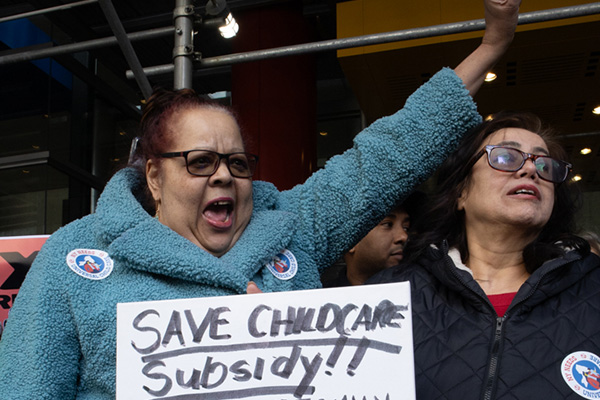
Action & Innovation


Arts & Culture


Learning & Leadership











