
Housing Justice

The United States is facing an acute and growing housing crisis. The Action Lab works to build tenant power for justice and to support innovative social housing, mass-based tenant unions, and community control.
We craft policies that give everyday people more power and we develop and help drive innovative campaigns —partnering with organizers, policymakers, and international allies to build a just, sustainable housing system for all.
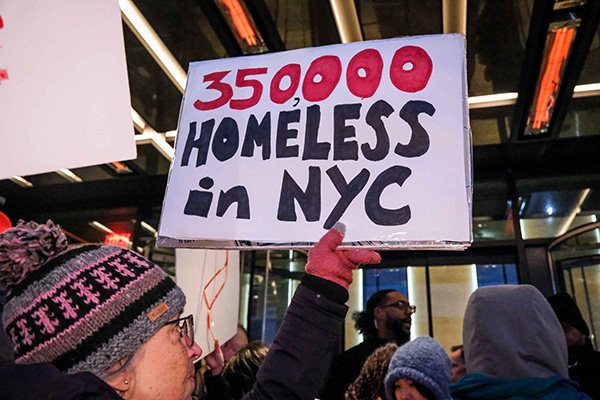

Social Housing
The Action Lab is advancing bold, community-driven solutions rooted in global learning and local action.


Tenant Power Act
The Action Lab is laying the groundwork for a transformative shift in tenant power across New York State and beyond. We are coordinating efforts to win bold campaigns to establish a legal framework, and financing, for mass tenant organizing and unionization.












.png)














